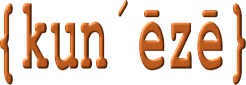Telltale signs that you need to overhaul your website
How often should you update or rebuild your website?
Joomla version release dates
Calculating the Joomla “version gap”
The title of this article is a paraphrase of the thousands of questions posted on internet discussion forums about problems that people encounter before, during and after updating or upgrading from one version of Joomla to the next. I’ll use the term “updating” in this article even though it does not apply—in a strictly technical sense—when migrating between major releases of Joomla (i.e. J! 1.0 ? J! 1.5 ? J! 2.5 ? J! 3.x)
Here are a few examples of the questions, problems and issues (and complaints) on this subject:
- “I'm trying to upgrade from J! 3.2.7 to J! 3.7.4 but not getting very far, because neither the Joomla! Update component nor the update-Joomla-via-the-extension-manager “method” are working the way I understand they’re supposed to. My Joomla! Update component does not recognise that J! 3.7.4 exists; it displays No updates available. You already have the latest Joomla version, 3.2.7”.
- “I tried to upgrade from J! 3.2.7 to 3.5.1 using Extensions » Manage » Install but I ran into problems as I did when trying to use the Joomla! Update component to go to J! 3.7.4: The new error message reads Cannot find XML setup file. I feel like I must be doing one of the steps incorrectly.”{footnote"Source: ibid.
- “I ran into nasty problem with old Joomla 3.x install from an old server on a new one with PHP 7. The Joomla filesystem and MySQL database tables have been copied to the new location. However, my website is unusable because of some incompatibility with PHP 7
stderr: PHP message: PHP Fatal error: Cannot use Joomla\\String\\String as String because 'String' is a special class name in /libraries/vendor/joomla/registry/src/Format/Json.php on line 12.
My original server is no longer available to me anymore and therefore it’s not possible to upgrade Joomla there and do the move again; furthermore, the new server does not have PHP 5.5, so it’s a catch 22.”Source: Joomla forum, 16-Jan-2018. - “After a few years using Joomla 1.0.13, I get a blank page in my frontend all of sudden; the backend works OK and I haven’t made any changes at all. I enabled Joomla debug but I had no luck in discovering the cause of the problem. I’ve looked everywhere but can’t find the solution to my problem.”Source: Joomla forum, 26-Mar-2010.
- “I think I need to update my version of Joomla. I don’t know which version of Joomla I am currently using because I cannot access my backend. What is the best version of Joomla that I should use instead? I have not received any news about new versions of Joomla since I originally built my website about 10 years ago. I am very happy with Joomla except that I cannot login to my backend to update things. Can anyone give me pointers on what I should do next”.
Why does it take so long for people to realise that J! 3.2.7 is outdated—that the version of Joomla running their website is now over thirty-something releases behind a more recent version? It should also be noted that, when J! 3.7.4 was the latest version at the time, J! 3.2.7 was already more than 3½ years old. This means that, for 3½ years, this personSource: Joomla forum, 24-Aug-2017. had been unwilling or unable to update their version of Joomla.
Without putting too fine a point on it, yes, this person was not “doing one of the steps” correctly. Joomla extensions are installed (and updated) with Extensions » Manage » Install; the Joomla CMS—the core of Joomla—is updated with Components » Joomla! Update. These are two completely different processes. The Joomla! Update component was introduced with J! 3.0; before J! 3.5.0 it was possible to use the Extensions » Manage » Install method but, from J! 3.5.0 onwards, the only supported method was to use Components » Joomla! Update. Why people think they can use the “installation method via the extensions manager”, to workaround problems they were having with Joomla! Update, is a mystery that no-one can explain. Folklore is no substitute for science.
People should remember, when asking for help on a technical forum, that technical people—who offer their help—like to see technical details relating to problems. Terms, like “old Joomla install”, don’t convey any meaningful level of technicality. When someone uses the word “old” this will be interpreted in different ways by different people. In the world of website development, I happen to believe that software older than six months ago is old; some people put the figure at closer to 2½ years. Whatever definition you have for the word “old”, we can all agree that if someone states they’re currently using a specific version number of something (e.g. J! 3.4.8) then we all know what we’re discussing. So, while people seek advice about an unspecified version [number] of Joomla—about which we have no idea how “old” it may be—they’re customers of webhosting providers who, themselves, withdrew support for PHP 5.5. As more versions of PHP reach end-of-life, more webhosting providers will withdraw support for outdated versions of PHP with the result that a many more Joomla websites will eventually become unmaintainable unless they’re also updated; it’s as logical as night following day.
The operative words in this example are “after a few years” and “I haven’t made any changes”. In other words, this person has admitted they have not undertaken regular site maintenance over a number of years and now, “suddenly”, they’ve discovered problems.
If this sounds like you then I feel sorry for you. How would you react if someone asked you this question? I don’t think this kind of question needs deep analysis. If anyone can solve this kind of problem quickly, easily and at no financial cost, I would love to hear from you. However, there may be some useful tips in this article that will help.
A common element in the above examples is the increased risk that problems occur as websites age over time resulting in those site becoming no non-maintainable. We will see how the risk of non-maintainability increases with website age, how often people should be updating their Joomla software (in order to reduce that risk) and a ready-reckoner to show you how out of date your Joomla website may actually be.
I think I need to update my version of Joomla
The fact that you are seriously considering the idea about updating the version of Joomla that is operating your website is a good first step. Let's start with the basics: what Joomla version number are you currently using? If you need help to identify the version number please see How to check the Joomla version?
Telltale signs that you need to overhaul your website
In another article that I wrote, I stressed the importance of having a disciplined strategy for website maintenance. From a purely technical viewpoint, keeping up to date with software releases as they occur is vital to prevent the kinds of problems that we read about every day. If people don’t realise that these kinds of problems occur on a daily basis then they’re deluding themselves.
As I've also written countless times before, every website is a business in some form or another and how you manage your website determines the success or otherwise of your business. Here is a checklist of telltale signs that your website is not working for a successful business:
It doesn’t work well on mobile.
Your search engine rankings are low.
It just looks outdated.
You’ve outgrown it.
You can’t easily make content updates.
It’s in Flash.
Your visitors aren’t sticking around and/or aren’t converting.
It’s slow.
You’ve changed your brand positioning or messaging.
You’re embarrassed to give out your URL.
 As we have already observed, the risk that a website will reach a level of non-maintainability—when people may be unable to update their “version of Joomla” and the question is a matter of choosing whether it may be wiser to redesign the entire site from scratch—increases over time. The chart at right (click the image to enlarge it) shows the increase in this risk of non-maintainability assuming a website is not maintained at regular, frequent intervals. There is no certainty (i.e. P(risk) = 1) that every website will become “non-maintainable” over time just as there is no guarantee (i.e. P(risk) = 0) any website will be risk-free at any time however the weight of evidence proves that the risk increases.
As we have already observed, the risk that a website will reach a level of non-maintainability—when people may be unable to update their “version of Joomla” and the question is a matter of choosing whether it may be wiser to redesign the entire site from scratch—increases over time. The chart at right (click the image to enlarge it) shows the increase in this risk of non-maintainability assuming a website is not maintained at regular, frequent intervals. There is no certainty (i.e. P(risk) = 1) that every website will become “non-maintainable” over time just as there is no guarantee (i.e. P(risk) = 0) any website will be risk-free at any time however the weight of evidence proves that the risk increases.
The rate at which the risk increases can be slowed if regular, frequent maintenance is performed—if website software is kept up-to-date. Eventually, however, software updates will cease to be available or other factors beyond the site owner’s control may supervene.
How often should you update or rebuild your website?
As you ask yourself, “should I update my website?” is the exact moment you need to start planning to do so.How Often Should You Update or Rebuild Your Website?
In fact, for the majority of people, it may be better to start planning a website rebuild even before you ask yourself this question! A recent studySource: Orbit Media, 26-Mar-2010. put the average life expectancy of a website at 2.66 years. The author of the study expressed surprise that the time preiod was as short as this; I was surprised because I expected the timeframe to be even shorter! Regardless of the findings of these kinds of studies: if you do not attend to basic maintenance activities regularly and frequently—if you abandon your website for months on end—you’re not taking care of business.
Joomla version release dates
The following two tables summarise the dates when Joomla versions were released.
Joomla 3.x version release dates
Note: “NR” in the table indicates that there was no official release for this numbered version.
Pre-Joomla 3.x version release dates
Calculating the Joomla “version gap”
The next table shows how many “official” releases have been made between the first version released in one series compared to the last version released in a later series.
Joomla “version gap” reckoner
Joomla version
3.0
3.1
3.2
3.3
3.4
3.5
3.6
3.7
3.8
3.9
3.10
3.0
5
3.1
10
5
3.2
17
12
7
3.3
24
19
14
7
3.4
33
27
23
16
9
3.5
35
29
25
18
11
2
3.6
41
35
31
24
17
8
6
3.7
47
41
37
30
23
14
12
6
3.8
61
55
51
44
37
28
26
20
14
3.9
90
84
78
73
66
57
55
49
43
29
3.10
103
97
91
86
79
71
68
62
56
42
13
As an example, to estimate the number of releases of Joomla between J! 3.3.3 and J! 3.7.3 we look at the column headed J! 3.3 and the row marked J! 3.7 and read the number 30. This number refers to the 30 Joomla releases between J! 3.3.0 and J! 3.7.5. Another example would be to look at the column headed J! 3.7 and the row headed J! 3.7 to see the number 6. This number says there have been six releases of J! 3.7 starting with J! 3.7.0 and ending with J! 3.7.5.
Using this table we can see that a new release of Joomla occurs roughly every six weeks. The next time that may be wondering why you’re having problems updating Joomla and you haven’t updated Joomla in a while, you may consider that the answer lies closer to home; the lesson here is to keep Joomla up to date and not to postpone those maintenance chores until after you think you may need to … and, in any event, before you have because your website has become an administrative nightmare.