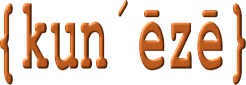⛔ This product is no longer maintained or supported.
Do you run a blog site or a site with lots of articles? Would you like to attract your visitors to content that has been recently added/modified or the most “popular” content? With this simple plugin you can add additional tags to your Joomla articles: “new”/“updated”, “hot” topics, “popular” topics, featured, archived, etc. Pop-Art Tags for Joomla is a content plugin that adds tags [1] to your Joomla articles.
Plugin settings
Most of the plugin settings are suitable if left unchanged. Details of each setting are described below.
| Parameter | Value |
|---|---|
| Within a div element | (Yes | No) Used in conjunction with the next three plugin settings. Display the tags within their own separate <DIV>; recommended to leave this setting unchanged. |
| CSS class for div | (class | ID) Define the selector for <DIV> (if Within a div element = Yes) as either a named class or as an ID. |
| Name of div | Enter the class-name or ID for the <DIV> (if Within a div element = Yes) as further qualified by the second setting above. |
| Custom style for div | Enter any custom CSS used with the <DIV> (if Within a div element = Yes). |
| Categories | Select which specific article categories you want to show tags with. If the list is empty then tags will be displayed for all categories. |
| Selected categories | (Show | Hide) Used in Categories setting. If set to Hide then this has has a similar effect to disabling the plugin. |
| Show in full view | (Yes | No) Show or don’t show tags in article full view. |
| Show in featured view | (Yes | No) Show or don’t show tags in featured articles view. |
| Show in category view | (Yes | No) Show or don’t show tags in category view. |
| Days | Used in conjunction with Display NEW tag and Display UPDATED tag. Define the number of days for when an article will appear as a new or recently updated. |
| Display NEW tag | (Yes | No) Show or don’t show tags about new articles created within Days. |
| Text to display | Used in conjunction with Display NEW tag. Enter the text that will appear with this item. |
| Display UPDATED tag | (Yes | No) Show or don’t show tags for modified articles (at least 24 hours after they were created) and display this tag for the next x Days. |
| Text to display | Used in conjunction with Display UPDATED tag. Enter the text that will appear with this item. |
| Display FEATURED tag | (Yes | No) Show or don’t show tags for featured articles. |
| Text to display | Used in conjunction with Display FEATURED tag. Enter the text that will appear with this item. |
| Display ARCHIVED tag | (Yes | No) Show or don’t show tags in archived articles. |
| Text to display | Used in conjunction with Display ARCHIVED tag. Enter the text that will appear with this item. |
| Display MOST HIT tag | (Yes | No) Show or don’t show tags if the number of hits is more than 2.6 and less than 2.95 times the average. |
| Text to display | Used in conjunction with Display MOST HIT tag. Enter the text that will appear with this item. |
| Lower limit | (60% quantile | 75% quantile | 85% quantile | 90% quantile | 95% quantile) Used in connection with the Display MOST HIT tag. Use larger values to reduce the number of articles that display this tag. |
| Display POPULAR tag | (Yes | No) Show or don’t show tags in category view. |
| Text to display | Used in conjunction with Display POPULAR tag. Enter the text that will appear with this item. |
| Lower limit | (50% quantile | 60% quantile | 75% quantile | 85% quantile | 90% quantile) Used in connection with the Display POPULAR tag. Use larger values to reduce the number of articles that display this tag. |
| Display CATEGORY tag | (Yes | No) Display the category of the article as clickable text. |
Notes:
[1] Pop-Art Tags for Joomla is a fork of JExtBOX Article Status, an original idea from Makhgal Ganbold of JExtBOX.