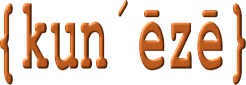What’s the point?
Who uses Joomla today?
No news has become news
Is the writing on the wall for Joomla in 2025?
I’ve had the idea of writing about the future of Joomla for a couple of years but, each time I think about starting to write, I have this sinking feeling in the pit of my stomach and give up. The main reason I can’t get motivated to write about Joomla is that I can’t answer the question, “What’s the point?” Would anything I write or, for that matter, anything anyone else writes about Joomla change the direction of the product or change anyone’s decision to use it?
What’s happening with Joomla? Does anyone know? To be honest, no-one knows what’s happening or, if there are people who do know, they’re not saying. One clear sign of what’s happening is summed-up in the following infographicsource: Google Trends: