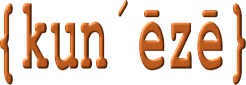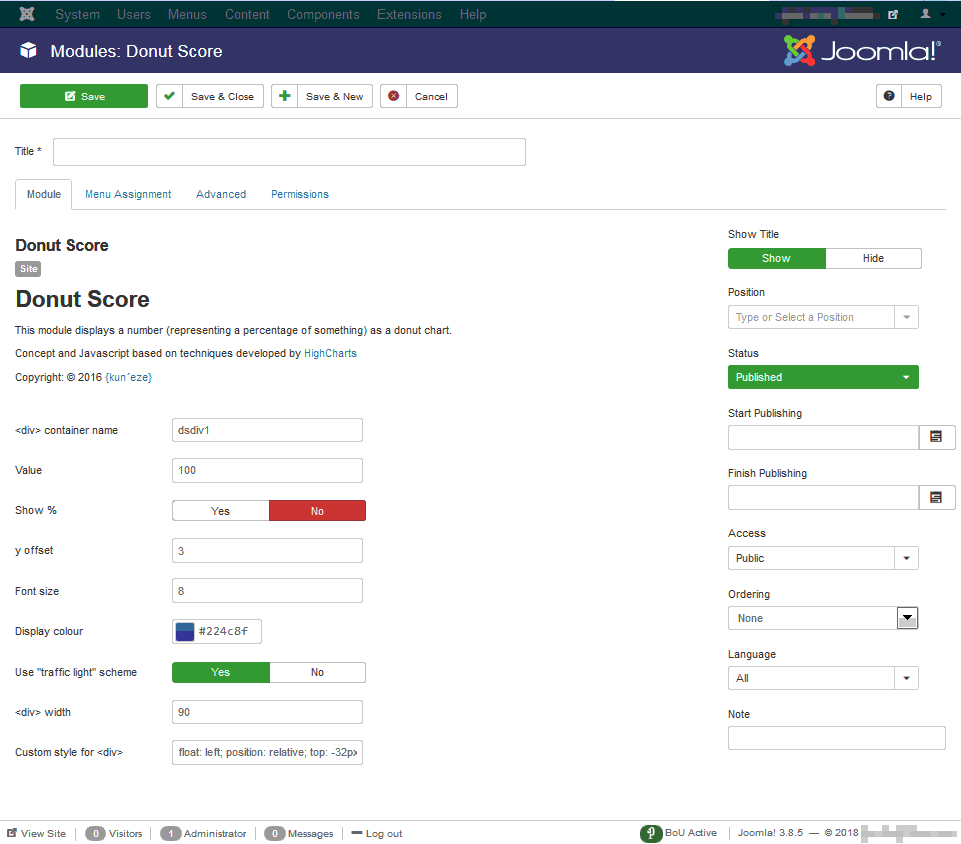⛔ This product is no longer maintained or supported.
Donut Score is a moduleThis extension uses some concepts and techniques developed by HighCharts.com. to visualise numerical data (e.g. percentage results) with a simple Javascript-driven donut chart. Install the module, create an instance (or multiple instances of it), assign it to a module position and a menu page (or pages) and see the results.
The simplest way to describe what this module does and how to configure its settings is to view a live demonstration. The module settings are listed in this article.
Module settings
Module tab
| Parameter | Value |
|---|---|
| <div> container name | The name of the container <DIV> |
| Value | The number to be displayed in the range 0-100; the number will appear as text in the middle of the donut |
| Show % | (Yes | No) Choose if you want the Value shown with or without a percentage sign. |
| y offset | The vertical distance (in px) to display the Value; change this setting to adjust the value up or down depending on the height of the container <DIV>. |
| Font size | The font size of Value (in pt). |
| Display colour | Choose a colour for the display of the text and donut. |
| Use “traffic light” scheme | (Yes | No) If Yes the colour is automatically based on the value
|
| <div> width | The width and height of the container (in px). Do not use a value less than 75. |
| Custom style for <div> | Use CSS to change as needed. For example, to centre the <div> on the page, use
|
Advanced tab
| Parameter | Value |
|---|---|
| Do not use jQuery v2.2.4 library | (Yes | No) Select Yes to cancel loading of jQuery v2.2.4 library. Use with discretion: the chart function will not work with Joomla's standard built-in jQuery library; loading the jQuery v2.2.4 library may, however, result in other Javascript funtions not working on your Joomla pages. |
| Hide module title | (Yes | No) Regardless of other settings, this option hides the module title. |