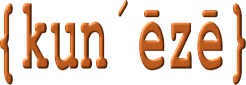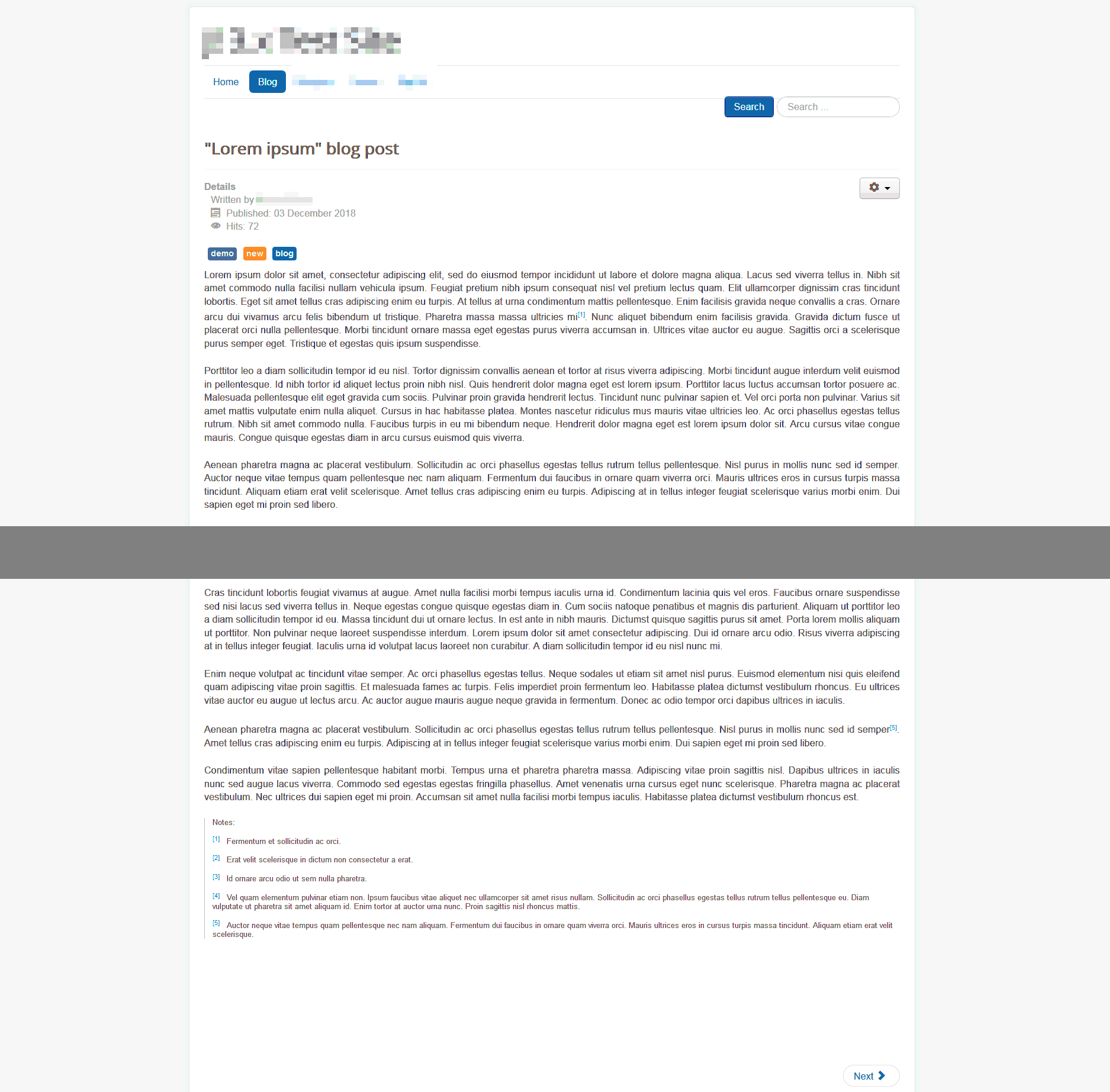FootnotesThis extension is a fork of Simple Footnotes written for Joomla 1.5 by Witchakorn Kamolpornwijit (http://joomlacode.org/gf/project/simplefootnotes/) based on an concept to use Javascript and CSS referenced at http://www.brandspankingnew.net. implements basic footnote and endnote functionality for Joomla! articles. It takes footnotes marked within the article text and converts them into HTML anchors as shown in the following examples:
Plugin settings
| Parameter | Value |
|---|---|
| Allow plugin to work only with Joomla articles | (Yes | No) If Yes the plugin will only operate with Joomla! articles. If No the plugin may be used with other content (e.g. other extensions) that use allow content plugins. |
| Placement | (Endnotes | Sidenotes) Footnotes can be placed as endnotes or sidenotes; sidenotes may conflict with some Joomla templates. It is not possible to show footnotes as sidenotes in Category Blog views. Footnotes in Category Blog articles will always display as endnotes. |
| Use CSS from plugin | (Yes | No) The plugin’s CSS may conflict with some Joomla templates; if this happens you may want to disable this setting. |
| Brackets | (square brackets | round brackets | no brackets) Used to display footnote references as [1], (1) or 1. |
| Underline links | (No | Yes) Underline or not underline the footnote references; may be useful if the template normally underlines links and you do not want it this way. |
| Show Title | (Show | Hide) Show or hide a title for the footnotes container DIV. |
Usage
This plugin implements basic footnote and endnote functionality for Joomla! articles. It takes footnotes within the article text and converts them into HTML anchors. Simply markup the text where you want to place the footnote like this:
{footnote} your footnote text here. {/footnote}
The plugin automatically replaces each reference with a sequentially numbered footnote marker (1, 2, 3, and so on) and places the text as an endnote (or optionally as a sidenote) appended to the article.
Footnotes is a content plugin and it can be used with Joomla articles and categories managed by the com_content component.