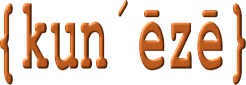The two most important questions people ask about Joomla! 4
A concise history of the Joomla! 4 project
When should people be preparing themselves for J! 4
Ever since the Joomla! project announced that J! 3.x would be retired as J! 4 “comes to life”https://developer.joomla.org/news/676-joomla-3-retiring-as-joomla-4-comes-to-life.html in March 2017, the Joomla community has been waiting for news about this historic milestone. To better prepare people for what has been promised, a number of commentators have written articles—most of them written in ways that people would probably interpret as marketing hype—over the past few years but still leaving a couple of very important questions unanswered.
The two most important—unanswered—questions are
- When will the first version of J! 4 be released that will be reliable enough for website owners to implement it?
- When will J! 4 overtake J! 3.x as the focus of the J! community for people who seeking a secure, robust, well-maintained and supported, open source solution with which to build their websites?
These questions are important because of the expectations promised nearly four years ago that J! 3.x was on its way out and therefore people have put their website redevelopment plans on hold waiting for when J! 4 is born. After all, if a completely new, major software release is only a short time away, why spend your time using a technology that's at the end of its useful life?
This article will discuss these questions and provide you with background information—as best as I have been able to find it—to help you make your strategic plans regarding as to whether to (a) wait until J! 4 has been released, (b) continue to use J! 3.x for the foreseeable future (and possibly migrate to J! 4 later), or (c) abandon J! 4 altogether and go with something else.