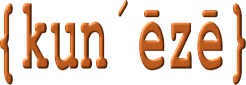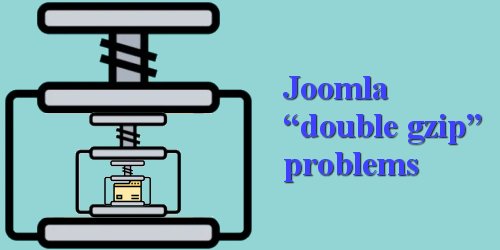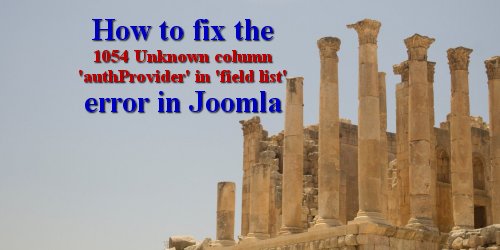What is the “secret word” in Joomla’s configuration settings used for?
I’m unable to learn about this “secret word” in Joomla: what is it’s purpose … [and is it] useful for website owner? Please tell me its complete usage and advantage if you know.forum user, Joomla Forum, 14-Jan-2011
You may be wondering why I dredged up a question asked ten years ago as a preamble to this article. It’s actually a very good question that has never been really satisfactorily explained in plain English. For example, if you take some of the “guided tours” of Joomla’s configuration.php fileJoomla 4 Configuration.php file—8-Sep-2021, inmotion.com; A Guided Tour of Joomla's configuration.php File—12-Jun-2019, Joomlashack in one case there is a suggestion that this is displayable in J! 4.x by going to System » Global Configuration » Server » Server (which isn’t true since J! 2.5) and in another case the only information about this setting is that it’s generated when Joomla! is first installed, is not changeable and used “internally” by Joomla! for security purposes; it is true that you cannot change this value using the Global Configuration facility but you can change it by editing the configuration.php file and it’s true that the value is generated when a J! website is created but the internal purposes of \(secret are not explained. Can you change \)secret or can’t you (and what happens if you do)? To further confuse the matter, some people have recommended that you should change this value https://www.itoctopus.com/25-joomla-important-tips.
In this article we will discuss one line of code in the file configuration.php (at about line 20) located in the root folder of a J! website. It looks like something like this:
public $secret = 'RndmL3ttrsNumbrs';