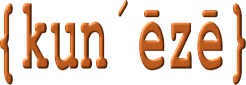Installation / intial setup
Functionality / features
Look and feel
Reliability
Documentation
Internal software design
Support
Kunena is a Joomla extension. This means it relies on Joomla for account creation, user login and forum access.
Kunena is a popular[1] forum product for Joomla. Despite the overall declining popularity in internet forums and Joomla in general—and Kunena in particular—it remains one of the most widely-reviewed extensions in the JED. Perhaps the best example of its use is at the project team’s website[2]. It’s difficult to say how well this product will satisfy your requirements (because everyone is different) but, in general terms, Kunena provides the essential features needed to run a forum. Generally-speaking, Kunena is fairly intuitive from the end-user perspective and should require little training of your users to make the most of it.
Kunena version 4.0 [K 4.0] includes two different themes (or “templates”). These are named Crypsis and Blue Eagle. It is important to understand that these two themes work differently—in effect, K 4.0 is like two separate products combined into a single installation package. Some of the component configuration settings work for both themes, some settings only work for Crypsis and some settings only apply to Blue Eagle; some settings do not apply to K 4.0 at all (they are “left-over” from previous versions and the developers have not removed them from the current version). There is no published guide to explain which settings work [with both, one or neither theme] and it’s a case of trial-and-error to determine if (and how) some of the settings work.
According to the reports[3] published at the Kunena website, 24% of website owners use Crypsis. Although the majority of website owners use Blue Eagle (or other third-party templates derived from Blue Eagle) the developers have announced that this template is “deprecated” in K 4.0 and it will be removed in the next major version [K 5.0] expected in November this year.
This review will look at K 4.0.6 with Crypsis. The scores below are, of course, totally subjective.
Installation / initial setup
Kunena is installed like any other Joomla extension. Visit the developer’s website to locate the installation package. I produced a video tutorial (for K 3.0) that demonstrates how the installation works but there are a couple of differences in the latest version. The official installation guide for K 4.0 is out-of-date and contains references to K 3.0 that do not apply to this version.
In general, Kunena should install fairly easily on Joomla (assuming the site has J! 3.4.1 or higher) but the ability to use it depends almost entirely on the site template that the site owner has installed. It is hard to say how many Joomla templates work with Crypsis. I would only be guessing if I said that the number of site templates that work with Crypsis is fewer than 5% of all J! 3.x templates.
A beginner’s guide to setting up Kunena
 The first thing to know about Kunena is how posts are organised—this is illustrated in the image on the right. Posts are organised within topics, topics are organised within categories (categories may be organised in higher level parent categories) and categories are grouped within sections. Another way of saying this is
The first thing to know about Kunena is how posts are organised—this is illustrated in the image on the right. Posts are organised within topics, topics are organised within categories (categories may be organised in higher level parent categories) and categories are grouped within sections. Another way of saying this is
Sections → Categories → [sub-categories] → Topics → Posts
Therefore, before you can post to Kunena there needs to be defined [at least one] section using the Category Manager. The Category Manager is also the place to create [at least one] category where people can create topics.
One of the nice features about Kunena is that there is one section automatically created for you (the “Main Forum”), two categories (the “Welcome Mat” and “Suggestion Box”) and a sample message in the “Welcome Mat” category. If you installed K 4.0.6 correctly, these things will appear when you look at the forum on the frontend of your website. This setup feature saves time in getting your forum started for immediate use.
There is a basic guide available to help get you started. Although the guide was written for an earlier version of Kunena, the principles are basically the same even if some of the recommendations are not useful for K 4.0.6.
Functionality / features
Nearly all web-based discussion forums rely on some form of markup language commonly referred to as BBcode. Kunena has its own proprietary BBcode. Posts are created using a BBcode editor.
BBcode
Most of the commonly used BBcode tags are implemented (e.g. [b] … [/b], [i] … [/i] , [url] … [/url], [quote] … [/quote], etc.).
Kunena has a [confidential] tag to allow sensitive information to be exchanged between forum users and forum moderators. There are also tags to embed videos, Joomla articles and other features not commonly found in other forum products.
 |
A security vulnerability has been discovered in the[confidential] tag affecting all versions of K 4.0.x up to and including K 4.0.10! |
General features
There are a few built-in counter-spam options available (e.g. anti-flooding, CAPTCHA, message approval, user banning) in Kunena. I am not a big believer in built-in counter-spam mechnisms in web-based discussion forums and there are better ways of controlling spam, in my opinion.
The usual standard forum features exist to facilitate discussions and engage your community, among them are topic subscriptions, moderator tools to edit, delete, move and split topics, lock topics and create forum announcements. There is a bonus feature that allows forum users to participate in opinion polls.
The user profiling part of Kunena is adequate (although some of the items are relics of a bygone era) but, integrated with other social networking components (e.g. Community Builder, JomSocial) there is scope to extend the ability to profile your users in various ways.
Forum access is mainly controlled by Joomla ACL; in other words, there is no role-based permissions mechanism (e.g. permissions calculated on the basis of forum participation or “rank”). Assigning forum moderators is accomplished by the Kunena User Manager.
Look and feel
The overall look and feel is clumsy and not well organised. For example, it’s not clear where to login or how to post messages on the forum because the buttons are partially hidden. A major disincentive is that the standard Crypsis theme does not adapt to most Joomla Bootstrap templates; on some site templates Crypsis looks positively hideous. This may mean that people will have to shop around to find a Joomla template that accommodates Kunena. There is, however, the benefit that K 4.0.6 uses LESS and if you have the available time you can overcome some of the major problems if you know your way around CSS.
The forum controls—breadcrumbs, buttons, etc.—are organised fairly well. Some of the button glyphs/icons may not be completely intuitive, many web elements lack tooltips to indicate their purpose and function and K 4.0.6 fails the accessibility standard.
The general appearance of Crypsis has been cited as a reason for people continuing to use the older, deprecated Blue Eagle theme.
Reliability
Each successive release of Kunena claims to fix errors introduced in the previous release but they also introduce new problems because the developers keep changing the internal core design. New releases cause critical errors—HTTP 500 Internal Server Errors, for example—or random, unexpected or unpredictable behaviour. Although K 4.0.6 is an improvement on its predecessors—and for this reason it is probably the first “stable” version in the series—poor project management and lack of rigorous testing highlights the unenthusiastic reception by users of the product and disinterest in Crypsis.
As I have written in previous articles, when a product reaches the beta phase in the development life-cycle, there should be a halt on adding new features and new functionality. Kunena supposedly ended beta in May this year. While the developers should be commended for their efforts to please the community with new features, these new features continually rupture the product’s reliability. We all like new features but not when they cause additional headaches.
I retain an interest in Kunena and test new versions when they become available but, because Kunena has become so unreliable, I either use the last truly stable version (K 3.0.8)—even though there is no support for it—or I do not use Kunena at all.
Documentation
This is the weakest area of Kunena. Apart from the most basic information contained in the release notes, there is no documentation for K 4.0. It is an unfortunately far too common occurrence that software developers do not write (and maintain) documentation for the people who are going to use their products. People may say that user documentation is unimportant for the ultimate end-user—the members of your website—if the user interface is intuitive. Judged by the number of questions appearing in the Kunena support forum (more about this later), the product is difficult to administer and confusing to site owners.
The real problem is administration of the product. There are more than 250 separately configurable items in the backend. While some of these items have some information about their purpose, most of them have no information that explains what happens when the setting is changed, and some of the initial default settings should be changed. I have had the benefit of using Kunena for more than 7 years and I helped to write most of the documentation until K 3.0.6. The release of K 4.0, however, introduced more than 50 new features, the developers were not forthcoming with details about how those features were supposed to work, what settings applied to those features and what settings could be classed as legacy, deprecated, or non-functional.
 There are several areas of K 4.0 that I do not understand (e.g. custom topic icons, custom category icons to mention two).
There are several areas of K 4.0 that I do not understand (e.g. custom topic icons, custom category icons to mention two).
The first indications of bad documentation start with the help links located at the bottom of the Kunena Control Panel (see the image at the right).
According to the Kunena roadmap there is to be a new documentation feature but, from my assessment of the documentation that is publicly available, the new reference material consists of about a dozen pages and 95% of this is incomplete or not up-to-date.
There is no documentation for software developers.
Internal software design
Kunena conforms to Joomla’s MVC architecture for extension design. Kunena implements a unique form of HMVC[4] that has not been adopted by Joomla. The Kunena developers classify Crypsis as HMVC and Blue Eagle as non-HMVC. There is only one HMVC template known to exist (i.e. Crypsis). All other themes for Kunena are derived from Blue Eagle (i.e. non-HMVC). K 5.0 will remove support for non-HMVC Kunena templates.
There are no published standards for Kunena's HMVC. With no documentation available to developers, the project team will have complete domination of the template market and users will have no other alternative themes except for the ones that are offered by the Kunena project team. It is unclear at this time whether additional themes will be designed, developed and maintained by the Kunena developers (or whether those additional themes will be available free-of-charge). There is a good expectation that additional themes produced in the future by the Kunena project will be available at additional cost.
The installation kit has 352 coding compatibility issues with the J! 3.x framework. Kunena makes considerable use of outdated or deprecated Joomla function calls (for example, JRequest::getVar, JFactory::getDate(), JError::raiseError) which will cause future problems when support for those features is removed from a future version of Joomla. The installation kit contains 5 PHP files that do not have the statement defined('_JEXEC') or die('Restricted access') thereby allowing allowing direct access to them. The developers may want to consider the JEDchecker extension to help address these issues.
People should not infer from my low rating that the software is badly designed; what I am trying to say is that the software standards used by the project team are not publicly available and one cannot comment about whether best-practice structured programming methodologies have been used in the product’s construction. The current internal design may not keep pace with the pursuits of the Joomla CMS team and that may be a consideration for the future. In other words, the Kunena HMVC model may have a limited life and the entire concept may need to be thoroughly overhauled some time in the future.
Kunena is supposed to be an open-source project (the source code is publicly available at GitHub); this means that other software developers can contribute to the product’s development or they can fork the project if that’s their intention. The low-rating I have given for software design is not a show-stopper but it’s something that should be opened for public scrutiny and peer review.
Support
Even with the best of intentions, the optimum program design (which, in Kunena’s case, is questionable), comprehensive documentation (which, in Kunena’s case, is non-existent) and rock-solid reliability (in Kunena’s case, shameful), people are bound to ask questions and the developer’s true merit can be seen by the way he, she or they reply to questions on their own support forum. I understand what it’s like being a support person—it’s a thankless task—but the most critical factor in providing support is to exhibit empathy with the poor noob who doesn’t know what to say or speak the same language as you do.
I understand, too, that the people who provide support for Kunena are not being paid for the questions they answer. Considering that there’s a good chance the person asking the question is not going to like the answer and you’re not being paid for the answer you’re about to give, answers tend to be reduced to short, vague, jargon-riddled single sentences. I have to admit that I do not understand 90% of the answers given by the developers to people who ask questions.
I am simply unable to maintain an up-to-date knowledge about how Kunena works, what changes have been made in each new version (and how those changes will affect my business), to be able to offer dependable support myself. I don’t have the time and I don’t have the enthusiasm (and I suspect this is also the case among the remaining three members of the project team, also).
A large percentage of the forum moderators’ time is taken up with removing spam messages from the forum; 60% of all new registrations at the Kunena website are spammers. This does not suggest, of course, that the product is weak in preventing spam. It does suggest, however, that the moderators spend too much time dealing with spam and not enough time helping people who have genuine problems.
The information at the Kunena forum is badly organised. There are over 150 forum categories and people tend to post messages all over the place. It’s fortunate that there is a search facility but the categorisation of topics, the ability to search the forum, the lack of keynote/“sticky” topics generally make it extremely difficult to find what you may be looking for. The same questions—the almost exactly same questions—are asked repeatedly and the same tired old answers are given in reply. Questions can remain unanswered for long periods of time. The overall impression to the casual observer is that the developers seem worn-out and disinterested, the customers are exhausted by the lack of help and the general “mood” of the place is not happy or encouraging.
The quality of the support is not the only measure; the developers need to improve their attitude. Brusque, dismissive, one-sentence answers don’t produce satisfied customers and, in time, Kunena will have few customers because of the treatment that they’re currently being subjected to.
Overall score
Kunena does not pass the overall acceptance test. I am not comfortable using K 4.0.6 for my needs and I am unable to recommend it to others; there are other alternatives available.
Notes:
[1] One measure of “popularity” is to use Google to search for terms relating to specific Joomla extensions:
- Kunena: 1,110,000 results
- Chronoforums: 250,000 results
- EasyDiscuss: 117,000 results
- Agora Pro: 106,000 results
- CjForum: 3,000 results
[2] At the time of this review, the Kunena website is not representative of the latest version of Joomla—the website is built on J! 2.5—and neither is the forum used at that site representative of the product that the developers are maintaining. For an example of the forum template that the developers currently support (even though the developers’ website is incapable of using their supported template because it requires J! 3.4.x) see https://onlinecommunityhub.nl/forum.
[3] Source: search of published configuration reports from 1-Jun-2015 at www.kunena.org: 135 reports published (109 relate to Blue Eagle, 26 relate to Crypsis).
[4] The HMVC design for Kunena was developed by Matias Griese (one of the founding members of the Kunena Project) who has now left the project. K 4.0 was intended as an experiment to demonstrate how HMVC could be used with Joomla but the idea did not gain endorsement from the Joomla CMS team. Kunena is the only Joomla extension to use this particular form of HMVC. Some other Joomla extensions have approached this issue differently—perhaps the best-known example of which is Akeeba Backup.